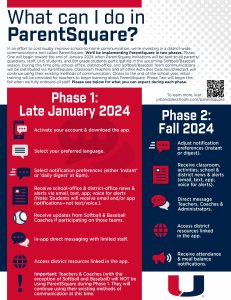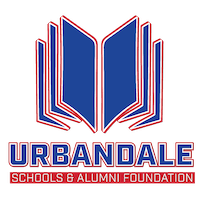School News
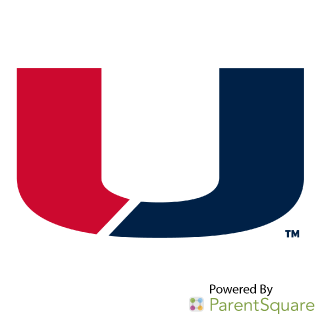
Download the Urbandale App & Set Up Your ParentSquare Account
Created on February 7th, 2024Download a 1-page overview:
- What can I do in ParentSquare? (English)
- What can I do in ParentSquare? (Bosnian)
- What can I do in ParentSquare?(Burmese)
- What can I do in ParentSquare? (Hakha Chin)
- What can I do in ParentSquare? (Spanish)
- What can I do in ParentSquare? (Swahili)
Date Posted 2.06.24
Set Up ParentSquare In 5 Steps
At approximately 4:00 p.m. on February 8, 2024, UCSD parents/guardians, UCSD staff, and UHS students will receive an email invitation from ParentSquare (note: if an email is not in PowerSchool, parents will receive a text). ParentSquare is our new school-to-home communications platform designed to better streamline communications and help keep you informed. Please review the following information about setting up your account and our phased approach for implementation.
Set Up ParentSquare In 5 Steps
To help you feel better prepared when you receive the ParentSquare invitation, you’re welcome to review the following written and/or video instructions for setting up your ParentSquare account:
- ParentSquare Account Set Up (English)
- POSTAVLJANJE RAČUNA ZA ParentSquare (Bosnian)
- ParentSquare အကောင့် စနစ်ထည့်သွင်းခြင်း။ (Burmese)
- ParentSquare Account Tuah Ning Cang (Hakha Chin)
- CONFIGURACIÓN DE CUENTA DE PARENTSQUARE (Spanish)
- Akaunti Ya ParentSquare (Swahili)
Note: Please review this doc that outlines how to set up your account based on various scenarios depending on roles (e.g. UCSD staff member with children in the District, UCSD parent who is a staff member in another District using ParentSquare, etc.).
Phased Implementation
As a reminder, we’re planning a phased implementation of ParentSquare beginning February 2024, with full implementation August 2024 (next school year).
- Phase 1 begins Thursday, February 8, when ParentSquare invitations will be sent to all parents/guardians, staff, and UHS students at approximately 4:00 p.m. During Phase 1, only school-office, district-office, and Softball/Baseball Team communications will be distributed via ParentSquare.
- Teachers and Coaches (with the exception of Softball and Baseball) will NOT be using ParentSquare in Phase 1. They will continue using their existing methods of communication for the remainder of this school year; thus, you will NOT receive communication in ParentSquare from Teachers and Coaches at this time. Closer to the end of the school year, initial training will be provided for teachers to begin learning about ParentSquare.
- Phase 2 will begin this fall when we fully onboard all staff. Beginning next school year, all teacher, coach, school-office, and district-office communications will be distributed using ParentSquare.
If you have questions or need help with ParentSquare, you’re welcome to complete our UCSD ParentSquare Help form. Once you activate your account in ParentSquare, you’ll also have access to the ParentSquare Help Library. To learn more about ParentSquare in UCSD, please the information below. When you receive the invitation be sure to activate your account!
Date Posted 1.31.24
ParentSquare: February Launch
Our target timeframe of launching ParentSquare at the end of January is needing to be moved back a bit due to delays related to publishing our custom branded app. Once the delays are resolved, we’ll provide an exact date for when you can expect to receive the ParentSquare invitation as well as steps to set up your account. We anticipate launching in February.
Date Posted: 1.18.24
Coming Soon: UCSD ParentSquare Invitation
Toward the end of this month, UCSD parents/guardians, UCSD staff, and UHS students will receive an email invitation from ParentSquare. ParentSquare is our new school-to-home communications platform designed to better streamline communications and help keep you informed.
We’re planning a phased implementation of ParentSquare beginning this month (phase 1), with full implementation next school year (phase 2).
During phase 1, you’ll be able to do the following in ParentSquare:
- Activate your account and download the app
- Receive communications from your school’s main office and district office via email, text, and/or app notification, plus voice for alerts (note: UHS students will receive email and/or app notifications—not text/voice)
- Receive communications from Softball and/or Baseball Coaches if participating in those Activities
- Select your notification preferences (either ‘instant’ or a ‘daily digest’ summary at 6pm)
- Select your preferred language
- In-app direct messaging with limited staff (with built-in 2-way translation)
- Access various district resources linked in the app
Important: Teachers and Coaches (with the exception of Softball and Baseball) will NOT be using ParentSquare in Phase 1. They will continue using their existing methods of communication; thus, you will not receive communication in ParentSquare from Teachers and Coaches at this time. Closer to the end of the school year, initial training will be provided for teachers to begin learning about ParentSquare.
Phase 2 will begin this fall when we fully onboard all staff. Doing so will enable us to consolidate numerous tools whose primary function is communication (e.g. Band, GroupMe, Remind, SchoolMessenger, Talking Points, etc.) in order to provide one unified communications tool. Beginning next school year, all teacher, coach, school-office, and district-office communications will be distributed using ParentSquare.
You do not need to take any action at this time. We’ll follow up with the exact date and time frame you can expect to receive the ParentSquare invitation as well as specific steps to set up your account.
Date Posted: 1.02.24
ParentSquare Launching Later This Month
Toward the end of this month, staff, parents/guardians, and UHS students will receive an email invitation to login to ParentSquare. With ParentSquare, we’ll be able to consolidate numerous communication tools in use throughout the district in order to streamline school-to-home communications. We’re planning a phased implementation of ParentSquare beginning January 2024, with full implementation July/August 2024 (next school year).
PHASE 1
Toward the end of January, you’ll be able to do the following in ParentSquare:
- Activate your account and download the app
- Select your preferred language
- Select notification preferences (either ‘instant’ or a ‘daily digest’ summary at 6pm)
- Receive communications from your school’s main office and district office via email, text, and/or app; voice for alerts (note: UHS students will receive email and/or app notifications—not text/voice)
- If participating in the upcoming Softball or Baseball season, you’ll receive communications from Softball and/or Baseball Coaches
- In-app direct messaging with limited staff
- Access various district resources linked in the app
- Important: Teachers and Coaches will NOT be using ParentSquare in Phase 1 (with the exception of Softball and Baseball Coaches). They will continue using their existing methods of communication. Thus, you will NOT receive communication in ParentSquare from Teachers and Coaches at this time.
PHASE 2
Beginning in the 2024-25 school year, you’ll be able to do the following in ParentSquare:
- Receive communications from your teachers, coaches, school, and district via email, text, and/or app; voice for alerts (note: UHS students will receive email and/or app notifications—not text/voice)
- Direct message teachers and coaches
- Adjust notification preferences (instant or digest at 6pm)
- Access various district resources linked in the app
Beginning next school year (2024-25), our entire district will be using one communications platform which means all teacher, coach, school-office, and district-office communications will be distributed using this one centralized tool.
Date Posted: 12.12.23
Why do we need a district-wide communications tool?
Teachers, coaches, schools, and the district place a high priority on school-to-home communication. Building strong relationships and keeping families informed contribute to student success.
Up until now, there has not been a district-wide communications tool which has resulted in numerous third-party apps/solutions in use across classrooms, activities, schools, and the district. This has created confusion among parents, a lack of oversight, and communications not always being translated. Translation is a high priority as we have approximately 10% of parents who request translated communications.
With ParentSquare, we’ll be able to consolidate numerous tools whose primary function is communication (e.g. Band, GroupMe, Remind, SchoolMessenger, Talking Points). We’ll be able to link to key content such as Canvas, Pikmykid, PowerSchool, SeeSaw, J-Hawks.com, district website, and other important resources for you to have at your fingertips.
Our version of ParentSquare will be branded with Urbandale colors/logo making it easier to find in the App Store/Google Play and easier to find on your phone. You won’t have to remember ParentSquare—you’ll only need to remember Urbandale as our app widget will be the red and navy split U (Urbandale CSD app powered by ParentSquare)! We look forward to sharing more about ParentSquare in upcoming newsletters.
Date Posted: 11.30.23
What can I do in ParentSquare?
As previously shared, our district is investing in an industry-leading communications platform called ParentSquare. With ParentSquare, we’ll be able to consolidate numerous communications tools in use throughout the district in order to streamline school-to-home communications.
We’ll be implementing ParentSquare in two phases. Phase One will begin toward the end of January 2024 when ParentSquare invitations will be sent to all parents/guardians, staff, UHS students, and 8th grade students participating in the upcoming Softball/Baseball season. During this time only school-office, district-office, and Softball/Baseball Team communications will be distributed via ParentSquare. Classroom Teachers and all other Activities Coaches/Directors will continue using their existing methods of communication. Closer to the end of the school year, initial training will be provided for teachers to begin learning about ParentSquare. Phase Two will begin this fall when we fully onboard all staff.
Plans For ParentSquare January 2024 (end of month)
- Toward the end of January, parents/guardians, staff, UHS students, and 8th grade students participating in the upcoming Softball and Baseball season will receive an email invitation to activate your account and download the app (Note: 8th Grade Softball/Baseball participants will only receive Softball/Baseball communications in ParentSquare)
- ParentSquare fully integrates with PowerSchool so you’ll be automatically opted-in to receive communications which means you do NOT need to have the app to receive communications. However, activating your account will ensure you’re receiving school and district communications how (email, text, and/or app) and when (instant or digest at 6:00pm) you’d like to receive them, as well as in your preferred language
- You’ll receive school-office and district-office communications via email, text, and/or app (phone calls for alerts)
- If participating in the upcoming Softball or Baseball season, you’ll receive communications from Softball and/or Baseball Coaches
- As mobile numbers are not included in PowerSchool for students, all 9-12 students, and 8th grade students participating in Softball or Baseball, will only receive communications via email and app—they will not receive texts/phone calls
- Important: Teachers and Coaches (with the exception of Softball and Baseball) will NOT be using ParentSquare in Phase 1. They will continue using their existing methods of communication. Thus, you will NOT receive communication in ParentSquare from Teachers and Coaches at this time.
- Closer to the end of the school year, initial training will be provided for teachers to begin learning about ParentSquare
- Beginning next fall (2024-25 school year), all teacher, coach, school-office, and district-office communications will be distributed using ParentSquare
Thank you in advance for your patience as we consolidate and purposefully transition communication systems in planned phases to provide a more streamlined, efficient, and effective experience for all.
Download a 1-page overview as a PDF (image below): What can I do in ParentSquare? (Note: Please see above for translated versions of this flyer.)
Date Posted: 11.17.23
Introducing ParentSquare: New District-Wide Communications Platform
In an effort to continually improve school-to-home communication, our district is investing in an industry-leading communications platform called ParentSquare. With ParentSquare, we’ll be able to consolidate numerous communications tools in use throughout the district in order to streamline school-to-home communications. Once ParentSquare is implemented throughout the district, all teacher, coach, school-office, and district-office communications will be distributed using this one centralized tool.
With ParentSquare, you’ll be able to:
- Receive communication from school/district via email, text, and/or app (phone calls for alerts)
- Select language preference for communication
- Select the frequency for receiving communications (either ‘instant’ or as a ‘daily digest’ at 6:00 p.m.)
- Direct message staff (similar to text messaging) with 2-way translation
- Receive attendance and meal balance notifications
- Access various district resources linked in the app
We’re planning a phased implementation of ParentSquare:
- We’ll begin toward the end of January 2024 when all parents/guardians, staff, and 9-12 students will be invited to begin using ParentSquare (Note: 8th grade students participating in the upcoming Softball and Baseball season will also be included)
- During this time, only school-office communications, district-office communications, and Softball and Baseball Team communications will be distributed via ParentSquare
- Classroom Teachers and Activities Coaches/Directors (with the exception of Softball and Baseball) will continue using their existing methods of communication
- Closer to the end of the school year, initial training will be provided for teachers to begin learning about ParentSquare
- We’ll fully onboard all staff in July/August 2024
- Beginning in the 2024-25 school year, our entire district will be using one communications platform across all levels (classroom, coaches, school, district)