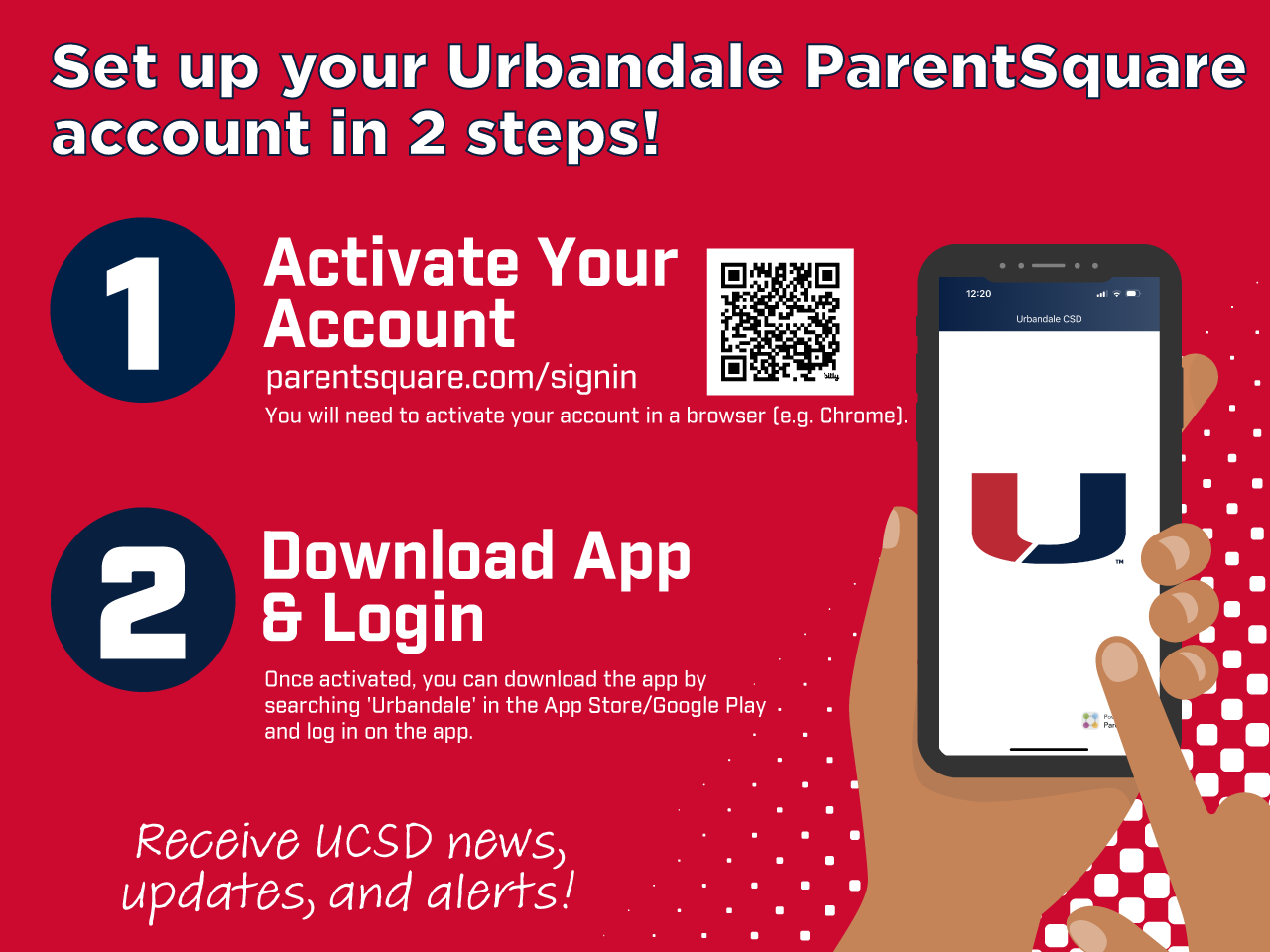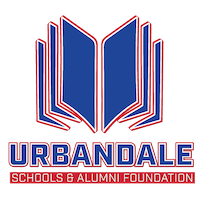ParentSquare/Urbandale App
We’re using Urbandale ParentSquare for school-to-home communications. Receive UCSD news, updates, and alerts by activating your Urbandale ParentSquare account. You’ll need to activate your account in a browser (e.g. Chrome). Once activated, you can download the app by searching ‘Urbandale’ in the App Store/Google Play and log in on the app. If you need help with ParentSquare, please complete this brief ParentSquare help form. Thank you!
ParentSquare is making changes to how users manage their accounts. If you have a parent account and a staff account in ParentSquare, please read the following.
What Is Changing
In response to users sharing feedback with ParentSquare about the challenges users experienced when merging staff and parent accounts, ParentSquare is in the process of updating this functionality. Instead of users merging a staff account with a parent account, users will be able to sign in to multiple accounts and simply switch between them.
What To Expect
- ParentSquare is gradually rolling out the ability to switch between user accounts. If you don’t see this option yet, it will be available soon.
- Once the ‘Account Switcher’ feature is available, you’ll be able to sign in to multiple accounts and switch between them (see sample image below).
- If you currently have an account merged across roles or districts (i.e. your parent and staff roles are combined into one account), ParentSquare will automatically separate them into individual accounts. Once unmerged (separated), users will remain signed in to their highest permission account (e.g. staff) and can use the account switcher to add another account and sign into their other account(s), such as a parent account.
- As this is a new feature, ParentSquare will provide in-app guidance to help you understand and adapt to the new experience.
“2 Minute Tip” videos from ParentSquare
Note: Settings apply to how you receive both “Posts” and “Messages.” You can receive them via email, text, and/or app notification. You can receive them instantly (as soon as they go out) or as a digest (which is a summary of that day’s communications which arrives at 6:00 p.m.). Please make sure to keep “School Alerts” toggled on (do not turn it off ) as this is what we use to send out inclement weather/critical notifications.
- English Video – Account Notification Settings 2 minute tip
- Arabic Video – Account Notification Settings 2 minute tip
- Chinese (Mandarin) Video – Account Notification Settings 2 minute tip
- Chinese (Cantonese) Video- Account Notification Settings 2 minute tip
- French Video – Account Notification Settings 2 minute tip
- Spanish Video – Account Notification Settings 2 minute tip
- Vietnamese Video – Account Notification Settings 2 minute tip
“2 Minute Tip” videos from ParentSquare
- English Video Appointment Sign-Ups/Conferences
- Arabic Video Appointment Sign-Ups/Conferences
- Chinese (Mandarin) Video Appointment Sign-Ups/Conferences
- Chinese (Cantonese) Video Appointment Sign-Ups/Conferences
- French Video Appointment Sign-Ups/Conferences
- Spanish Video Appointment Sign-Ups/Conferences
- Vietnamese Video Appointment Sign-Ups/Conferences
Written Instructions with Screenshots
- English- How to Complete an Appointment Sign-Up (Browser)
- English- How to Complete an Appointment Sign-Up (App)
- Bosnian- How to Complete an Appointment Sign-Up (Browser)
- Bosnian- How to Complete an Appointment Sign-Up (App)
- Spanish- How to Complete an Appointment Sign-Up (Browser)
- Spanish- How to Complete an Appointment Sign-Up (App)
- Burmese- How to complete an Appointment Sign-Up (Browser)
- Burmese- How to complete an Appointment Sign-Up (App)
- Swahili- How to Complete an Appointment Sign-Up (Browser)
- Swahili- How to Complete an Appointment Sign-Up (App)
Written Instructions with Screenshots
- English- How to Complete a Form (Browser)
- English-How to Complete a Form (App)
- Spanish-How to Complete a Form (Browser)
- Spanish-How to Complete a Form (App)
- Bosnian-How to Complete a Form (Browser)
- Bosnian-How to Complete a Form (App)
- Burmese-How to Complete a Form (Browser)
- Burmese-How to Complete a Form (App)
- Swahili-How to Complete a Form (Browser)
- Swahili-How to Complete a Form (App)
Written Instructions with Screenshots
- English-How to Sign up to Volunteer or Bring an Item (Browser)
- English-How to Sign up to Volunteer or Bring an Item (App)
- Spanish-How to Sign up to Volunteer or Bring an Item (Browser)
- Spanish-How to Sign up to Volunteer or Bring an Item (App)
- Bosnian-How to Sign up to Volunteer or Bring an Item (Browser)
- Bosnian-How to Sign up to Volunteer or Bring an Item (App)
- Burmese-How to Sign up to Volunteer or Bring an Item (Browser)
- Burmese-How to Sign up to Volunteer or Bring an Item (App)
- Swahili-How to Sign up to Volunteer or Bring an Item (Browser)
- Swahili-How to Sign up to Volunteer or Bring an Item (App)